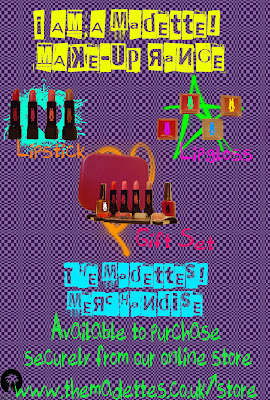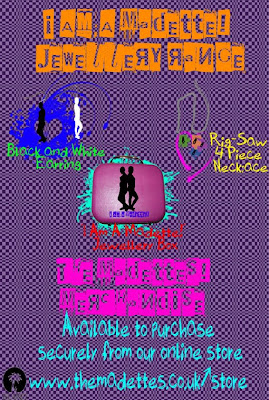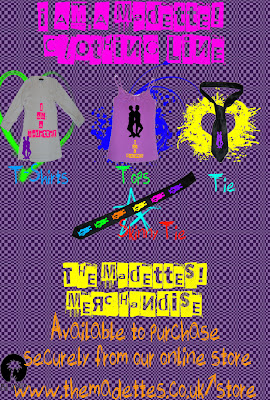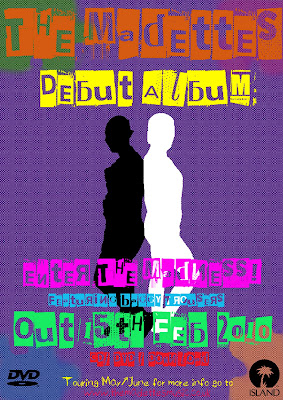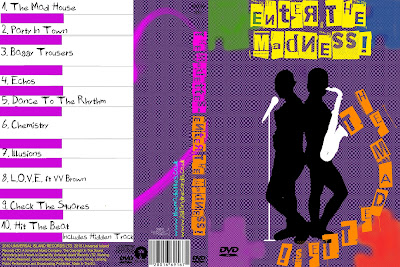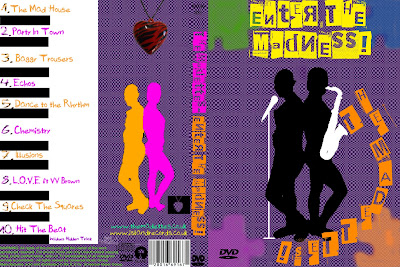This is my final piece marketing material from my ancillary task, I have created another advert advertising merchandise for ‘The Madettes’ to be purchased. I have taken various photos to then be uploaded and edited in Photoshop, I took photos of my Ipod socks, one big badge, key rings, purse and bags. This again is appealing to my chosen target audience as these accessories and different forms of merchandise prove popular amongst them. During the editing stages of these photos I used colour overlay on the products, placed a brand name or title over the products and used the recognisable silhouette on the products.
This is my final piece marketing material from my ancillary task, I have created another advert advertising merchandise for ‘The Madettes’ to be purchased. I have taken various photos to then be uploaded and edited in Photoshop, I took photos of my Ipod socks, one big badge, key rings, purse and bags. This again is appealing to my chosen target audience as these accessories and different forms of merchandise prove popular amongst them. During the editing stages of these photos I used colour overlay on the products, placed a brand name or title over the products and used the recognisable silhouette on the products.I have kept the same conventions I have used for my other adverts for further merchandise for ‘The Madettes’. I have placed the title, name of the products, photos of the product and where you can purchase the product from. The same font and background is used making my entire promotional materials one big marketing brand.